Discover a robust solution for your smartphone or tablet's display issues with Dead Pixel Fix. If you're encountering anomalies on your LCD screen, such as dead or stuck pixels, this game provides an essential tool for detection and repair, ensuring your device's display is in top-notch condition.
Fix display issues with Dead Pixel Fix
Dead pixels are display errors where certain points on your LCD screen fail to exhibit proper colors or remain black when they should be active. Stuck pixels, on the other hand, are incorrectly displaying a single color and not changing as they should. Both are common issues that can detract from your viewing experience.
Understanding dead and stuck pixels
Dead Pixel Fix offers a straightforward approach to fixing these issues. It attempts various methods to revive malfunctioning pixels and can also address problems related to screen burn-in. The screen burn-in, sometimes called ghosting, is another form of display defect where traces of an image persist on the screen, and the software is well-equipped to handle such challenges.
Tools to repair and restore your screen
Dead Pixel Fix is designed to work seamlessly across all screen resolutions and is compatible with both phones and tablets. It can address partial sub-pixel defects, stuck sub-pixels, dark dot defects, bright dot defects, and even phantoms caused by matrix burnout.
It's important to note that if the pixels do not recover after a few hours of use, they may be beyond software repair, and consulting a service center could be the next course of action.
Invest in the health of your device's display by utilizing Dead Pixel Fix, which could save you the time and expense of unnecessary repairs. The tool empowers you to easily maintain your screen's clarity and functionality.
Requirements (Latest version)
- Android 5.0 or higher required

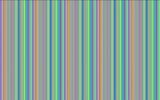
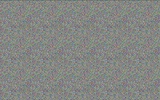
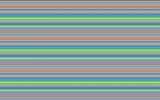





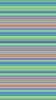

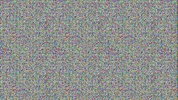

















Comments
works well
I can't open